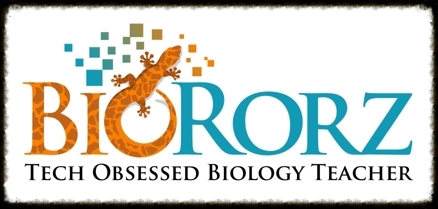Technology Taboo: A Review Game for the 1:1 Classroom
It's that time of the year again. IB exams are just around the corner, the results from mock exams are in, and the data tells me that I need to start reviewing yesterday! A couple of years ago, I adapted the popular game Taboo for my 1:1 laptop classroom. It is by far the best review game that I have in my toolbox. The students accidentally get three revision opportunities in one game, all while having a great time.
Genetics Taboo
Game Prep:
Students are divided into pairs to create a collaborative Google presentation of taboo word slides from a predetermined word/ topic list. This forces them to learn (relearn, review) the definition, and then carefully select the most important aspects of the definition in order to identify their taboo words. Revision opportunity #1...CHECK!
Game On:
In the next class, partners are pitted against another pair in fierce competition. No really, they really get into this. Each group of four has two laptops, one per pair. Each pair then shares their presentation with the other group in view/presentation mode. Partners are seated opposite each other and next to an opponent from the other pair. One person in a pair, the "giver", tries to get his/her partner to guess the vocabulary words by describing the terms without using the taboo words. Since I teach science, I require them to use science terms only, or the opposing team can assign penalty points. This prevents them from giving hints like Coke to get their teammate to guess pepsin. Remember this is a review game. Revision opportunity #2... CHECK! Meanwhile the partner tries to guess the vocabulary term from the clues. Revision opportunity #3...CHECK! The opponent sitting next to the giver watches over the giver's taboo words looking for opportunities to call penalties, while the opponent sitting diagonal to the giver keeps track of the time.
Once the round is over, points are tallied based on the number of terms that were guessed correctly in the time limit minus the penalties. The teams then switch roles and the other team takes a turn with the giver/guesser roles. When the round is over and it switches back to the first team, the giver and the guesser switch roles by passing the computer and the opponents assume their respective roles.
For a complete list of the rules and instructions that I use with my students, check out this link.
If you don't have access to laptops in your classroom, you should check out this version of Taboo that my review-game obsessed colleague, Jason Roy, posted to my Pinboard the other day. He also has some great review game ideas on his site, CrispyMath. My favorite so far is Danger Cards, as it can easily be adapted to other disciplines.
You might also want to check out Jeopardy Labs online templates. This is another big hit with my students, and all you need is a projector and a computer.
What are your go-to review games?